crwdns2935425:037crwdne2935425:0
crwdns2931653:037crwdne2931653:0

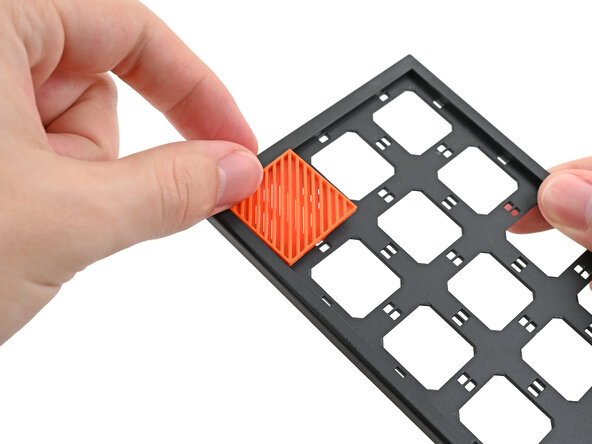
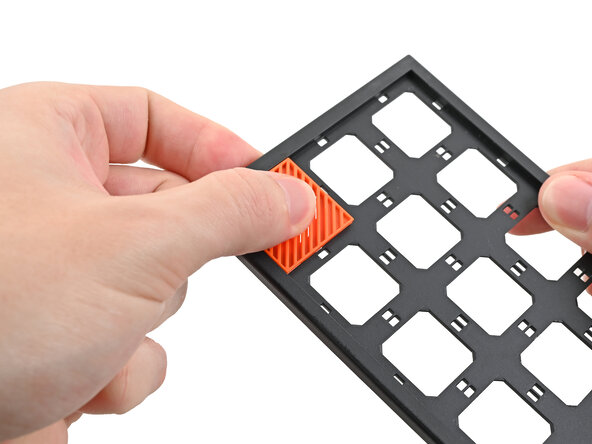



Install the Tiles
-
Lay a Tile over an open slot on the Front Panel.
-
Use your fingers to press the tile into the slot and engage the clips.
crwdns2944171:0crwdnd2944171:0crwdnd2944171:0crwdnd2944171:0crwdne2944171:0