crwdns2935425:06crwdne2935425:0
crwdns2931653:06crwdne2931653:0

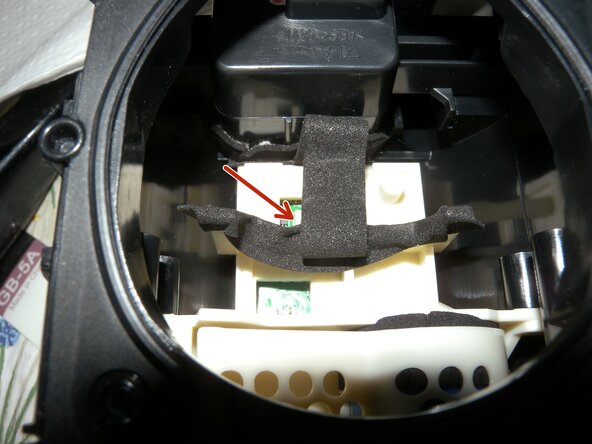
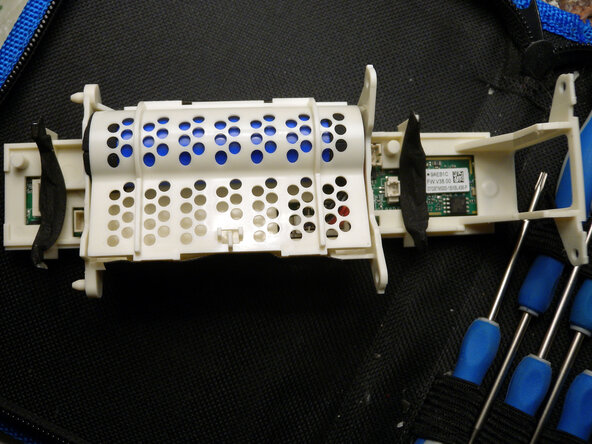



Opening the speaker casing: Removing the electronics
-
Remove the 4 x No. 1 Phillips screws from the top of the speaker as highlighted in the first photograph. Place the screws in your screw container.
-
Turn the speaker over and carefully unplug the USB connector cable shown in the second photograph.
-
Turn the speaker over again and gently pull out the cream coloured plastic frame that holds the electronics, (shown in the third photograph).
crwdns2944171:0crwdnd2944171:0crwdnd2944171:0crwdnd2944171:0crwdne2944171:0