crwdns2931527:0crwdnd2931527:0crwdnd2931527:0crwdnd2931527:0crwdne2931527:0
crwdns2935425:01crwdne2935425:0
crwdns2931653:01crwdne2931653:0


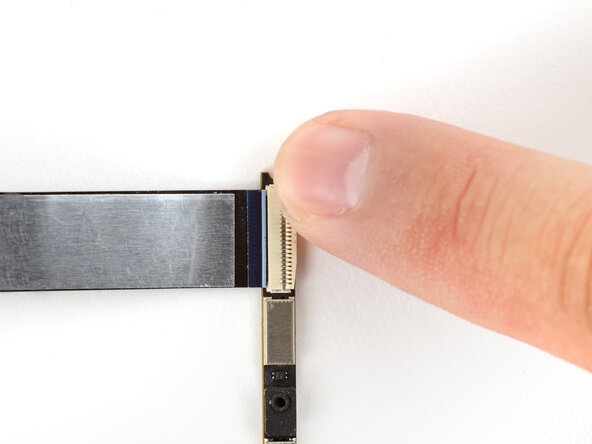



Attach the replacement webcam cable
-
Hold the webcam cable with the shiny side facing up.
-
Slide the cable into the webcam module's ZIF connector, up to the printed line on the cable.
-
Use your finger to flip down and gently press the locking tab in place.
crwdns2944171:0crwdnd2944171:0crwdnd2944171:0crwdnd2944171:0crwdne2944171:0