crwdns2935425:06crwdne2935425:0
crwdns2931653:06crwdne2931653:0

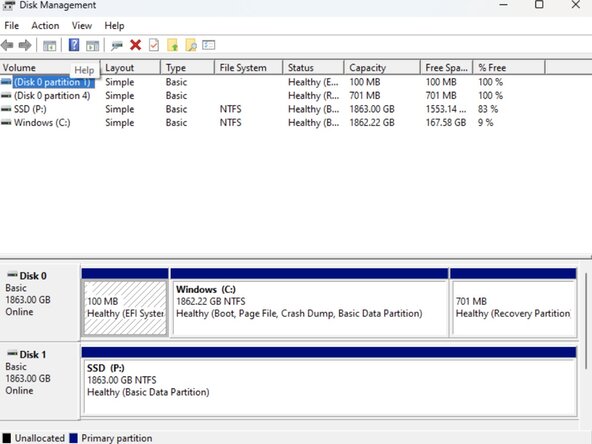


-
Since we added a new SSD, we must go to Device Manager to initialize the device. Search for Device Manager on your PC and open the application.
-
After arriving at Device Manager, you will see an unallocated disk. Name the disk to initialize it; in this instance, SSD (P:) is our new disk.
crwdns2944171:0crwdnd2944171:0crwdnd2944171:0crwdnd2944171:0crwdne2944171:0