crwdns2935425:05crwdne2935425:0
crwdns2931653:05crwdne2931653:0


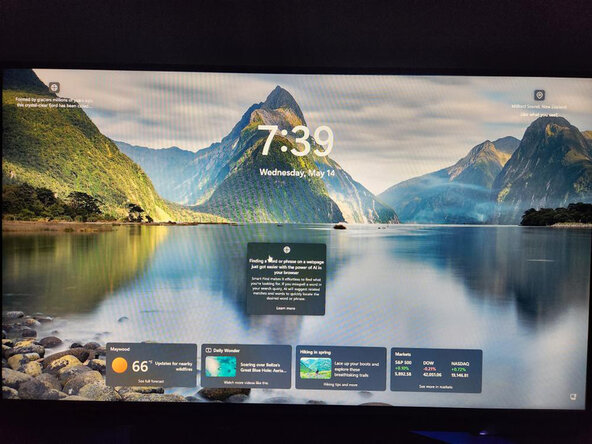



-
Reseal the PC with the glass and place the PC upright once more.
-
Turn on the PC once more. If your PC boots into Windows, then this was a success! If the PC does not boot into Windows, then go back to step 3 and check your RAM sticks.
crwdns2944171:0crwdnd2944171:0crwdnd2944171:0crwdnd2944171:0crwdne2944171:0