crwdns2935425:04crwdne2935425:0
crwdns2931653:04crwdne2931653:0

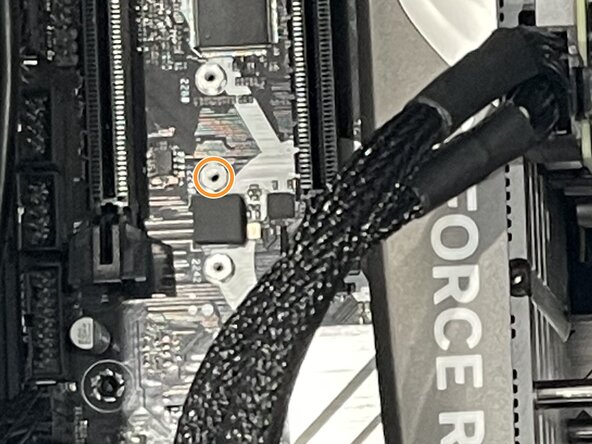




-
Now, we will use our tools to insert the new SSD into the available slot. The tools we need are the magnetic screwdriver, one M2 mounting screw, and one M2 screw.
-
There are empty slots, as circled in the second photo; place an M2 mounting screw into the slot.
-
After that, place the SSD into its slot and align the head to the mounting screw. Properly screw the SSD into place.
crwdns2944171:0crwdnd2944171:0crwdnd2944171:0crwdnd2944171:0crwdne2944171:0