crwdns2935425:07crwdne2935425:0
crwdns2931653:07crwdne2931653:0

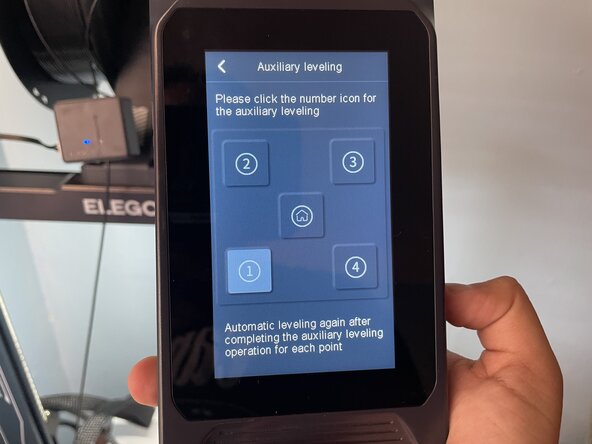


-
Turn the wheels at each corner and in the middle so that a piece of paper can slide between the nozzle and the bed with slight resistance.
-
Do this at least twice to make sure that the paper can move between the bed and nozzle with little resistance.
-
On the printer's screen, tap each of the four corner points and home one at a time.
-
At each corner, adjust the bed to set the correct distance between the nozzle and the bed.
crwdns2944171:0crwdnd2944171:0crwdnd2944171:0crwdnd2944171:0crwdne2944171:0