crwdns2935425:08crwdne2935425:0
crwdns2931653:08crwdne2931653:0


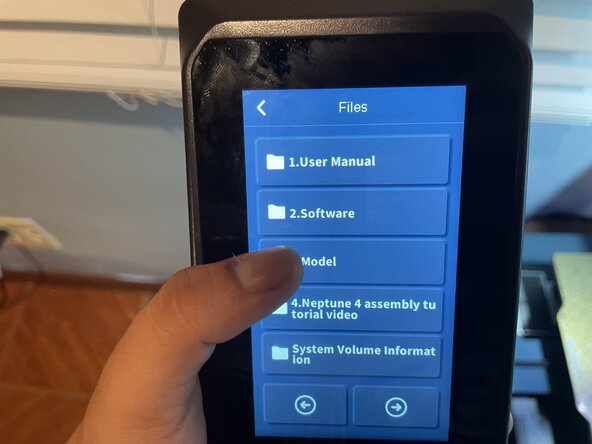



-
To check that your bed leveling is correct, begin a new print.
-
Insert the USB that contains your G-code file into the 3D printer.
crwdns2944171:0crwdnd2944171:0crwdnd2944171:0crwdnd2944171:0crwdne2944171:0