crwdns2935425:05crwdne2935425:0
crwdns2931653:05crwdne2931653:0

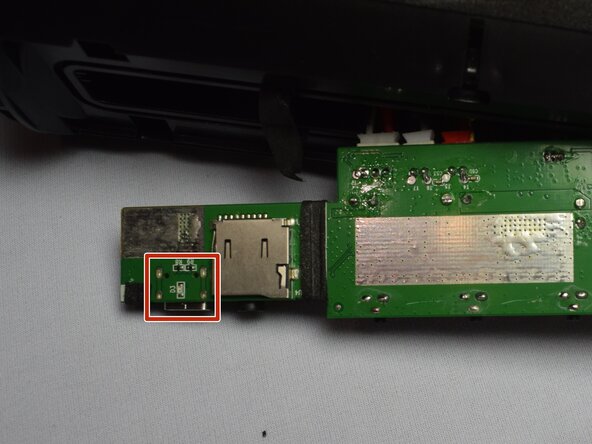




-
The charging port can be located on the underside of the motherboard here.
-
Desolder the four connections that connect the charging port to the motherboard.
-
Resolder the new charging port in the same locations.
crwdns2944171:0crwdnd2944171:0crwdnd2944171:0crwdnd2944171:0crwdne2944171:0