crwdns2935425:04crwdne2935425:0
crwdns2931653:04crwdne2931653:0
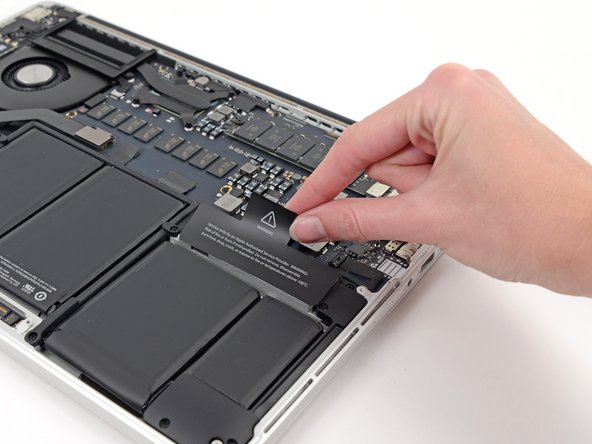



-
As ever, Apple warns of tragic consequences if we attempt to service, remove, or engage in polite conversation with the battery.
-
Warning, schmorning—you know how we feel about these labels.
-
First rule of disassembly: disconnect the power. There is no shock like forgetting where the power lies.
-
We pop off the battery connector, but that fancy new battery controller board ain't goin' nowhere.
-
Those little screws, they do nothing! The board hosts some tricky wires that are soldered and routed to hold it in place. This assembly is turning into a serious brain teaser.
crwdns2944171:0crwdnd2944171:0crwdnd2944171:0crwdnd2944171:0crwdne2944171:0