crwdns2935425:017crwdne2935425:0
crwdns2931653:017crwdne2931653:0

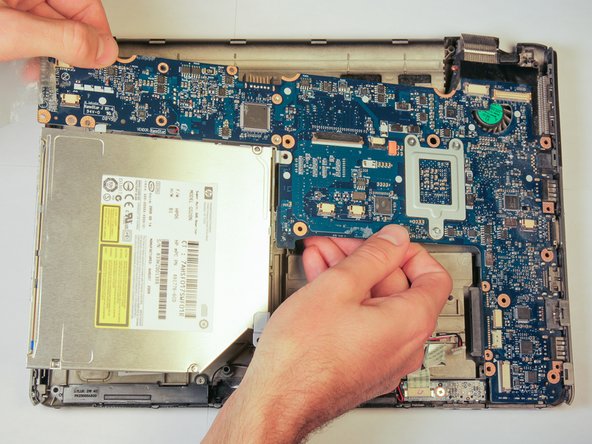
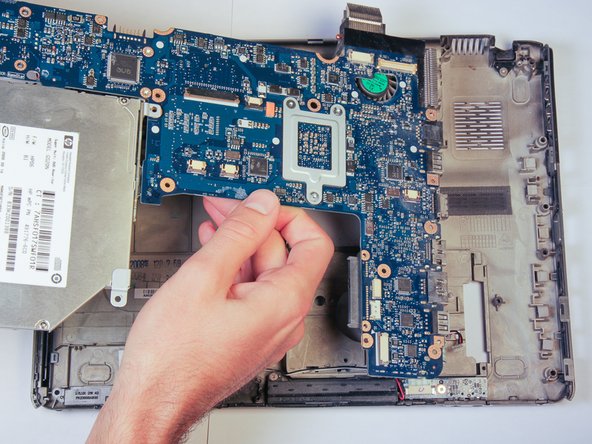



-
Lift from the top left side of the motherboard and the bottom right lip of the CD drive.
-
Lift the whole assembly up and slide it to the left to remove it from the laptop.
-
Move the bottom case out of the way and then turn the motherboard assembly over and set it down in front of you.
crwdns2944171:0crwdnd2944171:0crwdnd2944171:0crwdnd2944171:0crwdne2944171:0