crwdns2935425:014crwdne2935425:0
crwdns2931653:014crwdne2931653:0

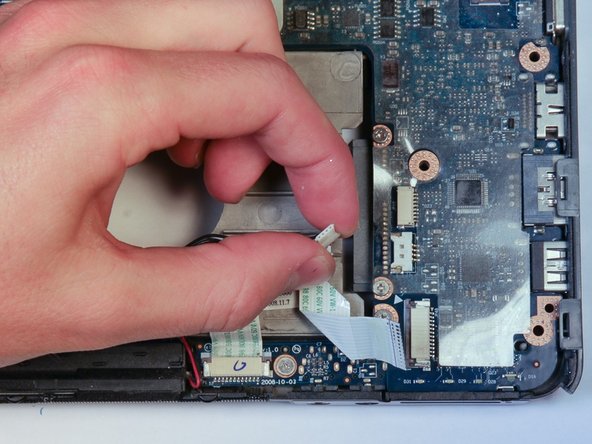
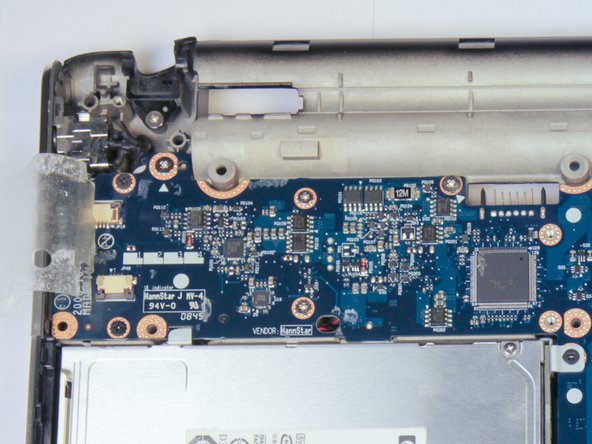



-
Locate the small white connector holding red, white, and black cables and pull it to the left to remove it from the clip.
-
Pull the clip to the left to remove it from the connector.
-
There may be a plastic film covering the motherboard. Start at the front right corner (as pictured) and peel the film off, leaving about one cm of the top, left edge attached.
crwdns2944171:0crwdnd2944171:0crwdnd2944171:0crwdnd2944171:0crwdne2944171:0