crwdns2935425:06crwdne2935425:0
crwdns2931653:06crwdne2931653:0

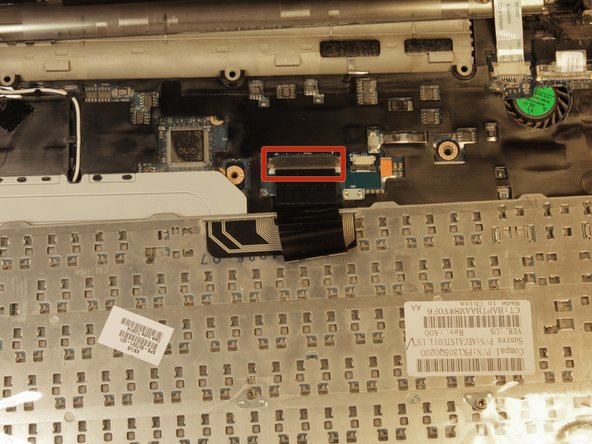
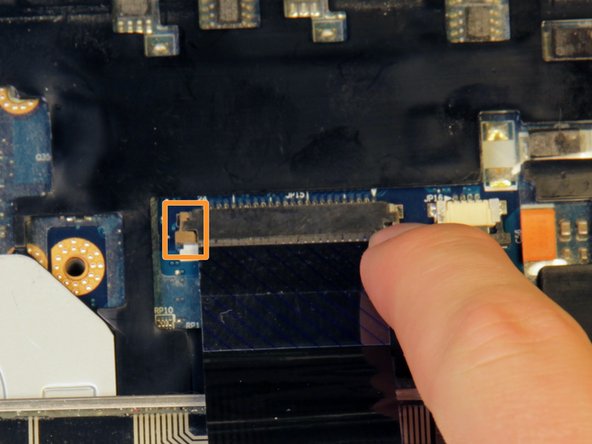



-
Grab the top corners of the keyboard and pull the top towards you.
-
Locate the black connector holding the keyboard ribbon cable.
-
Use the screwdriver or your finger to slide the brown locks on each side of the black connector towards you.
crwdns2944171:0crwdnd2944171:0crwdnd2944171:0crwdnd2944171:0crwdne2944171:0