crwdns2935425:02crwdne2935425:0
crwdns2931653:02crwdne2931653:0

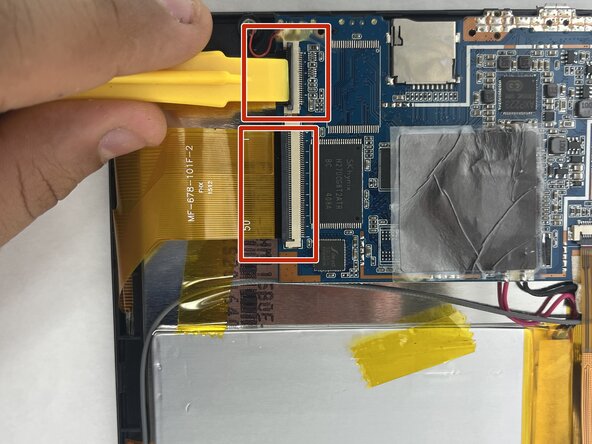
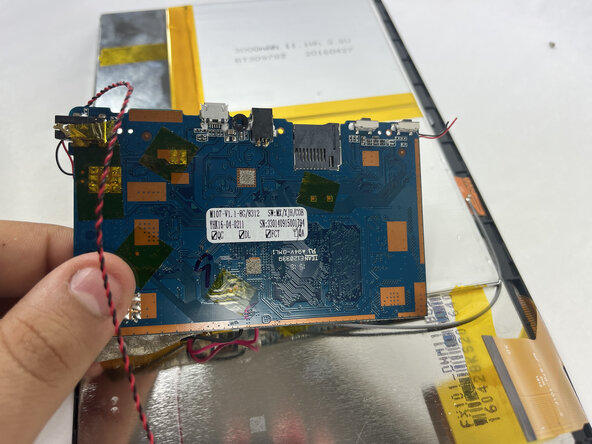



-
To remove the circuit board, carefully peel off any tape securing it to the front panel. Gently disconnect the camera from the port in the upper corner of the panel.
-
Gently disconnect the two remaining orange ribbon connectors attached to the circuit board. Use an opening tool to lift and remove the circuit board from the front panel.
crwdns2944171:0crwdnd2944171:0crwdnd2944171:0crwdnd2944171:0crwdne2944171:0