crwdns2935425:02crwdne2935425:0
crwdns2931653:02crwdne2931653:0

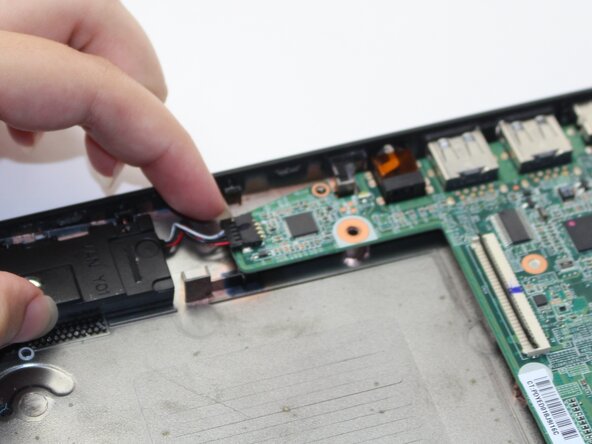




-
Use your fingernails or the flat end of a spudger to disconnect the speaker and fan connectors from their motherboard sockets.
-
Flip up the black ZIF locking flaps of any ribbon cables connected to the motherboard.
-
Disconnect the ribbon cables.
-
Use your fingernails to disconnect the white connector on the underside of the motherboard.
crwdns2944171:0crwdnd2944171:0crwdnd2944171:0crwdnd2944171:0crwdne2944171:0