crwdns2931527:0crwdnd2931527:0crwdnd2931527:0crwdnd2931527:0crwdne2931527:0
crwdns2935425:07crwdne2935425:0
crwdns2931653:07crwdne2931653:0

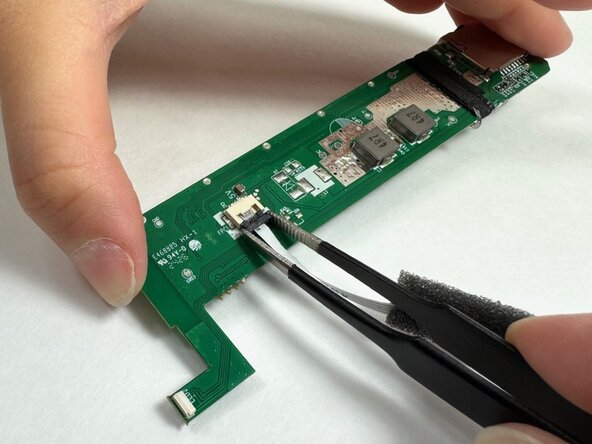
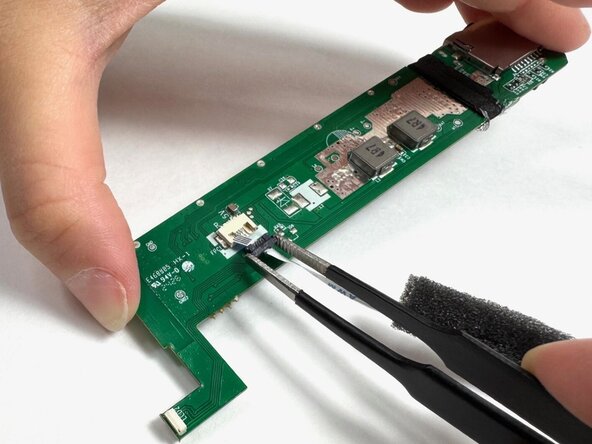



-
To disconnect the LED connector from the motherboard, use a pair of tweezers or a clean fingernail to gently wiggle the black connector from side to side until it slides off.
-
Once the connector is removed, the white ZIF tape will naturally detach from the motherboard. At this point, all components have been successfully disconnected, and the motherboard is ready for replacement. To reassemble your device, follow these instructions in reverse order.
crwdns2944171:0crwdnd2944171:0crwdnd2944171:0crwdnd2944171:0crwdne2944171:0