crwdns2931527:0crwdnd2931527:0crwdnd2931527:0crwdnd2931527:0crwdne2931527:0
crwdns2935425:06crwdne2935425:0
crwdns2931653:06crwdne2931653:0

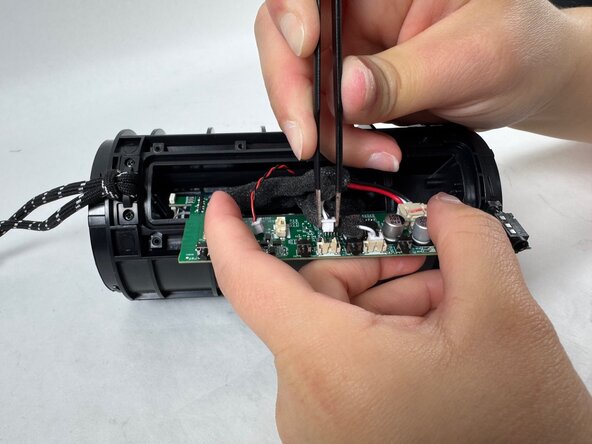
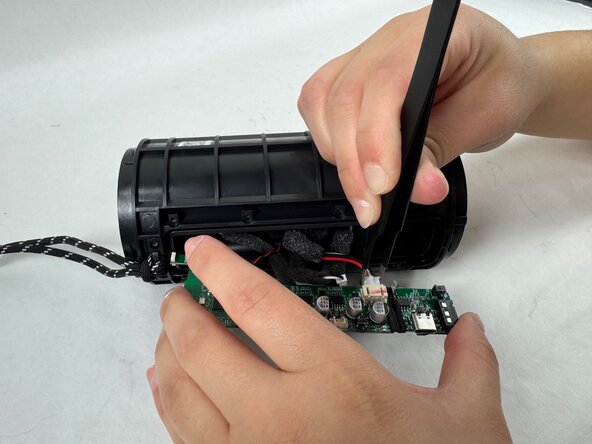



-
Utilizing the Precision Tweezer disconnect all three JST Connectors connected to the motherboard.
-
To disconnect the first three JST Connectors, use the precision tweezer and firmly grip the sides of the connectors and pull it up.
-
To disconnect the last JST Connector, use the precision tweezer, firmly grip the sides of the connectors and carefully move it side to side until it unplugs.
crwdns2944171:0crwdnd2944171:0crwdnd2944171:0crwdnd2944171:0crwdne2944171:0