crwdns2935425:01crwdne2935425:0
crwdns2931653:01crwdne2931653:0

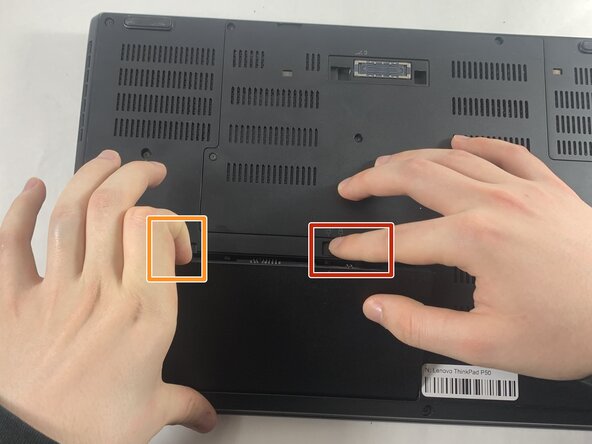


-
Slide the battery latch to the left, toward the unlocked symbol, and hold it there.
-
While holding the battery latch in the unlocked position, pry up on the indent on the upper-left side of the battery to lift and disconnect the battery.
crwdns2944171:0crwdnd2944171:0crwdnd2944171:0crwdnd2944171:0crwdne2944171:0