crwdns2935425:01crwdne2935425:0
crwdns2931653:01crwdne2931653:0

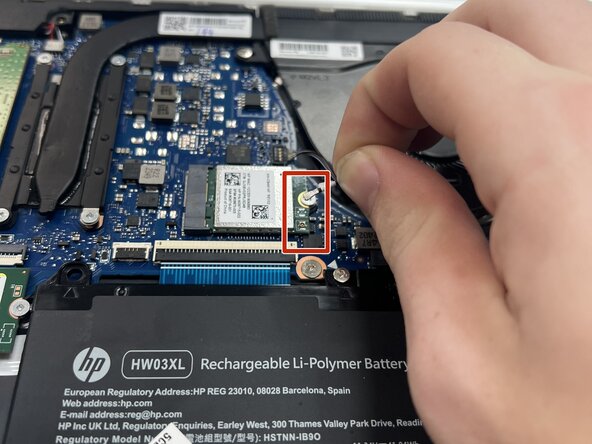
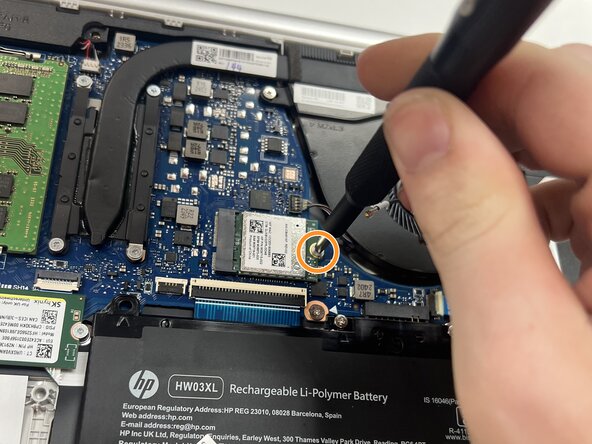



-
Slide a thin, ESD-safe pry tool or angled tweezers under the metal neck of the Wi-Fi connector (as close to the head as possible) and lift straight up from the board.
-
Use the Phillips #0 screwdriver to remove the single 3 mm screw from securing the Wi-Fi card to the motherboard.
crwdns2944171:0crwdnd2944171:0crwdnd2944171:0crwdnd2944171:0crwdne2944171:0