crwdns2935425:010crwdne2935425:0
crwdns2931653:010crwdne2931653:0


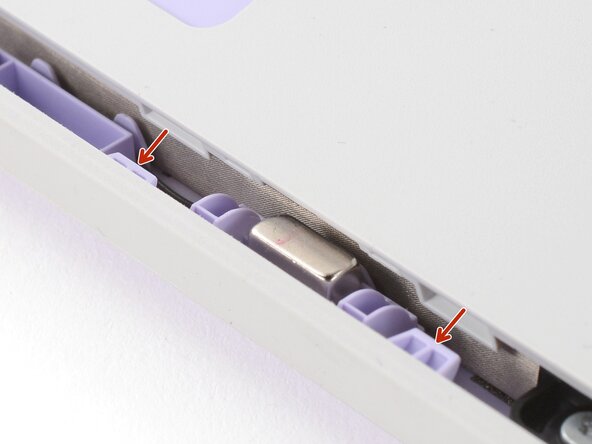



Install the Input Cover
-
Hold the Input Cover over the laptop and angle the bottom edge of the cover towards the base of the laptop.
-
Align and insert the bottom edge of the Input Cover to the base of the laptop.
-
Make sure the slots along the bottom edge of the Input Cover slide into the tabs in the base.
crwdns2944171:0crwdnd2944171:0crwdnd2944171:0crwdnd2944171:0crwdne2944171:0