crwdns2935425:07crwdne2935425:0
crwdns2931653:07crwdne2931653:0

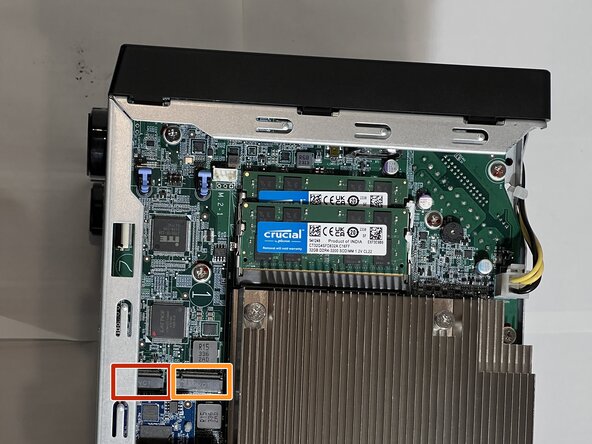


-
There are two M.2 slots towards the bottom of the motherboard.
-
Install the #2 drive first as it is under the side rail of the case.
-
Install the SSD Drive slot (1).
crwdns2944171:0crwdnd2944171:0crwdnd2944171:0crwdnd2944171:0crwdne2944171:0