crwdns2935425:03crwdne2935425:0
crwdns2931653:03crwdne2931653:0


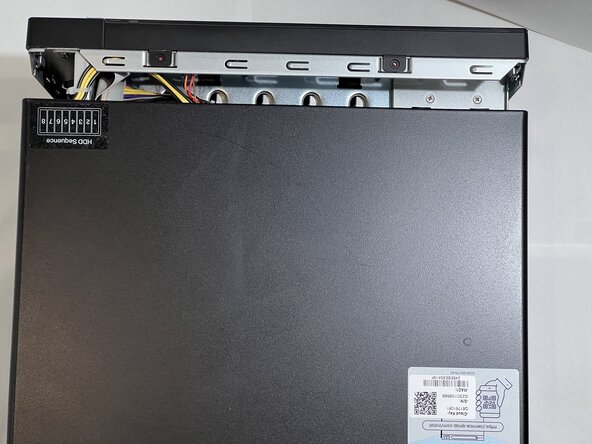



-
Turn the QNAP so the back is facing you.
-
Gently press on both sides of the cover at the rear and slide the cover towards the you.
-
Once the cover is free of the front bezel, it can be lifted off.
crwdns2944171:0crwdnd2944171:0crwdnd2944171:0crwdnd2944171:0crwdne2944171:0