crwdns2931529:0crwdnd2931529:0crwdnd2931529:0crwdnd2931529:05crwdnd2931529:0crwdne2931529:0
crwdns2935425:016crwdne2935425:0
crwdns2931653:016crwdne2931653:0

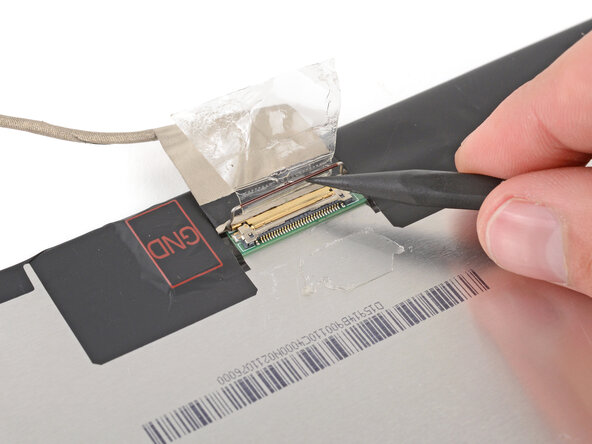
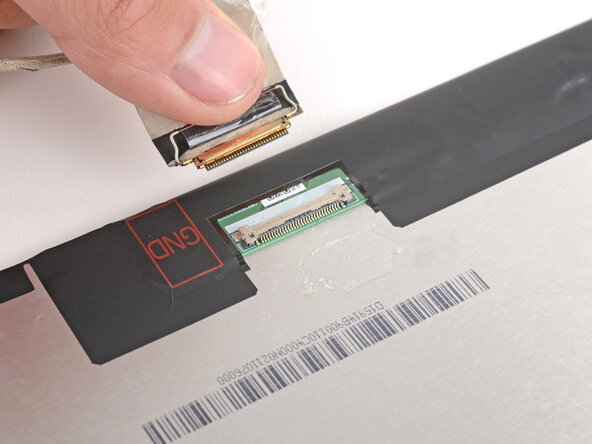



Disconnect the display cable
-
Use the point of a spudger to lift up the thin metal locking bar on the display connector.
-
Use your fingers to slide the display cable out of its connector.
crwdns2944171:0crwdnd2944171:0crwdnd2944171:0crwdnd2944171:0crwdne2944171:0