crwdns2935425:02crwdne2935425:0
crwdns2931653:02crwdne2931653:0


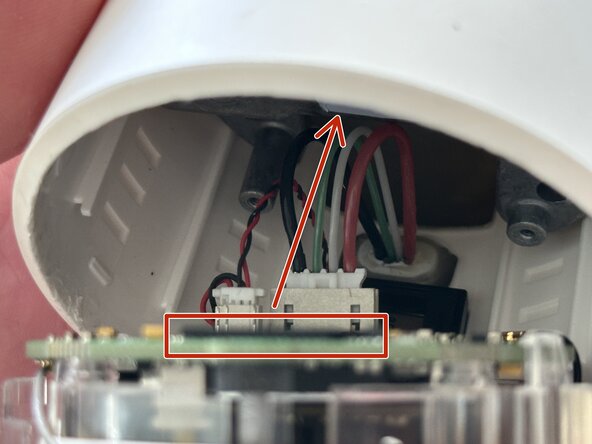



Inner camera body removal
-
With a think Philips screwdriver, remove the four screws.
-
With the metal spudger, work it in between the white plastic housing and the clear body to raise the clear body out. Careful to not damage the blue o-ring.
-
With the inner body loose, carefully disconnect the speaker connector and USB connector from the PCB.
-
Note the two thermal pads for the chips on the PCB may remain on the heat sink.
crwdns2944171:0crwdnd2944171:0crwdnd2944171:0crwdnd2944171:0crwdne2944171:0