crwdns2935425:08crwdne2935425:0

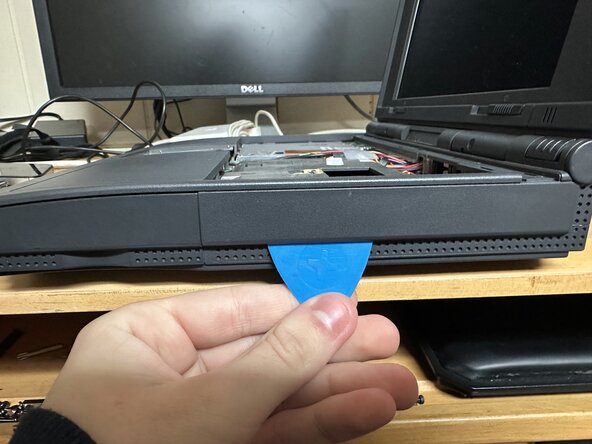




-
Insert a plastic clip between the palmrest and lower case at the front, as shown in the photo. Slide the pick to the right to release all the clips at the front of the laptop. Then, pop one more clip on the right side. After this, you should be able to very carefully begin lifting the upper half off the laptop.
-
You now have to maneuver the two halves free. The upper half will catch on the floppy drive eject button, and then also on the modem, as it was originally intended to be slid out of the laptop first. With care, you should be able to clear both parts.
-
As you're lifting it free, you will have to disconnect two additional cables, which were previously hidden under the left palmrest. These are the connectors for the speakers and microphone.
-
After disconnecting those last two connectors, the two halves should be separated.
crwdns2944171:0crwdnd2944171:0crwdnd2944171:0crwdnd2944171:0crwdne2944171:0