crwdns2935425:05crwdne2935425:0
crwdns2931653:05crwdne2931653:0

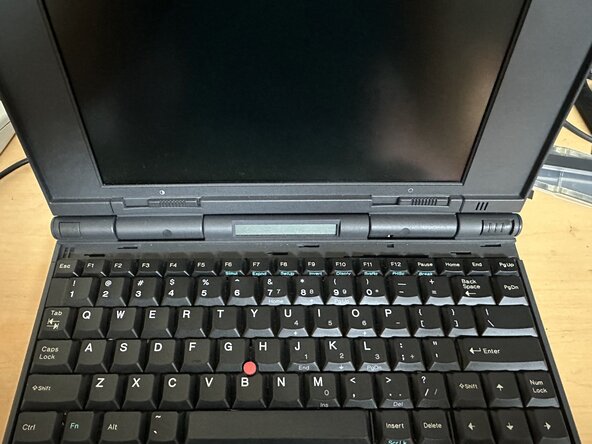




Keyboard
-
Flip the laptop over and (carefully!) open the hinges, if the lid was shut before.
-
To remove the keyboard, slide the retention bar above the keyboard to the right, then pull it out. Once removed, the keyboard can be lifted up and sat against the display.
-
The keyboard has three cables coming out of it, which plug into ZIF connectors on the motherboard. Once disconnected, the keyboard can be lifted fully out of the laptop.
crwdns2944171:0crwdnd2944171:0crwdnd2944171:0crwdnd2944171:0crwdne2944171:0