crwdns2931527:0crwdnd2931527:0crwdnd2931527:0crwdnd2931527:0crwdne2931527:0
crwdns2935425:04crwdne2935425:0
crwdns2931653:04crwdne2931653:0


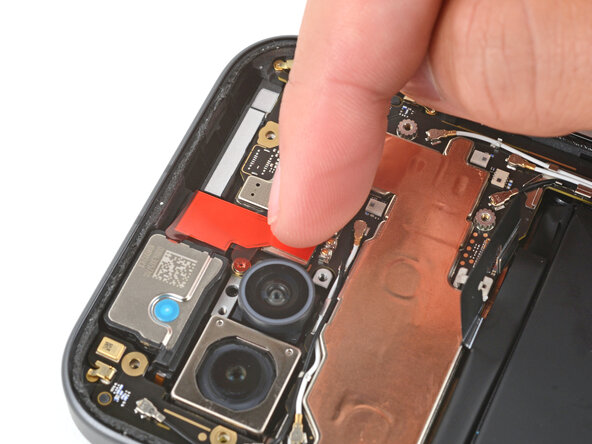



-
Hold the top section of the copper foil in place with your finger, and use tweezers to slide the liner out from the bottom section of foil.
-
Gently press the bottom section of copper foil into place to secure it to the front camera press connector.
crwdns2944171:0crwdnd2944171:0crwdnd2944171:0crwdnd2944171:0crwdne2944171:0