crwdns2935425:02crwdne2935425:0
crwdns2931653:02crwdne2931653:0

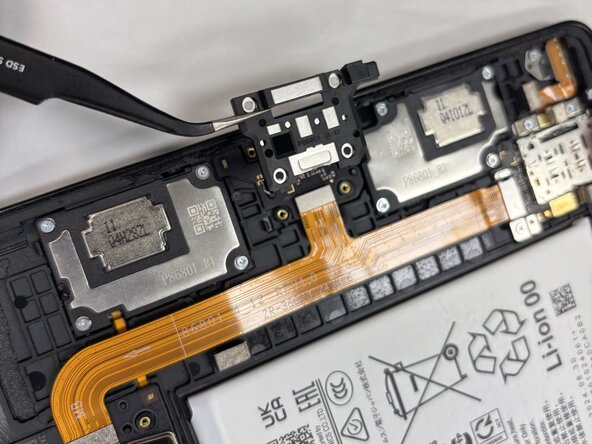
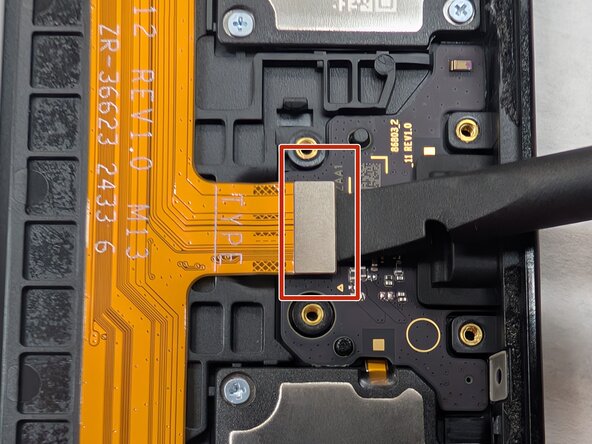



-
Firmly press a spudger into the edge between the USB cover and the device's exterior casing to remove it.
-
Place a spudger or an opening tool under the connector's edge and pry straight up to disconnect it from the motherboard.
crwdns2944171:0crwdnd2944171:0crwdnd2944171:0crwdnd2944171:0crwdne2944171:0