crwdns2935425:012crwdne2935425:0
crwdns2931653:012crwdne2931653:0

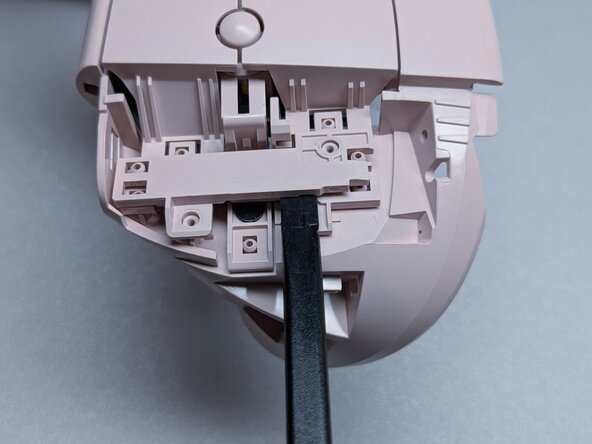
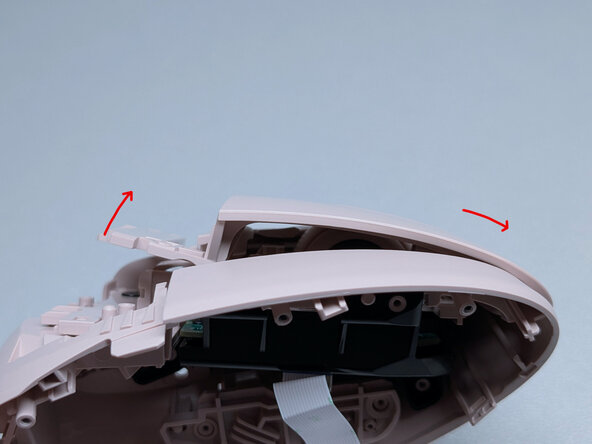



Removing Right Button
-
The right button is attached with two screws, as highlighted. These are different from screws from previous steps, so keep them separate.
-
Gently lift the connecting piece with a tool, then continue lifting it while also pushing it forward, as seen in the third photo.
crwdns2944171:0crwdnd2944171:0crwdnd2944171:0crwdnd2944171:0crwdne2944171:0