crwdns2931527:0crwdnd2931527:0crwdnd2931527:0crwdnd2931527:0crwdne2931527:0
crwdns2935425:04crwdne2935425:0
crwdns2931653:04crwdne2931653:0

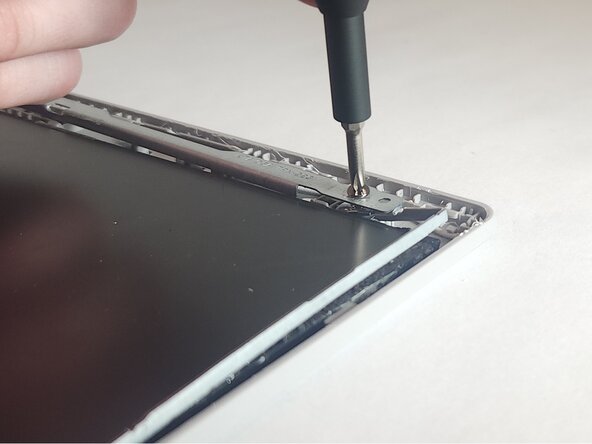
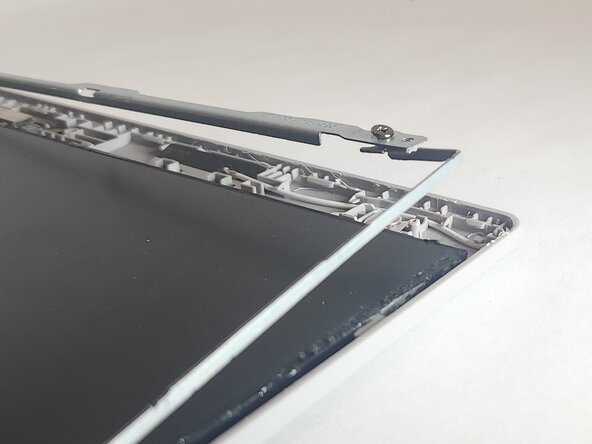



-
Remove the two 1 mm screws holding in the metal frame with a Phillips #00 screwdriver.
-
Remove the six 1 mm screws found at the bottom of the screen with a Phillips #00 screwdriver.
-
Remove the two 8 mm screws with a Phillips #00 screwdriver.
crwdns2944171:0crwdnd2944171:0crwdnd2944171:0crwdnd2944171:0crwdne2944171:0