crwdns2935425:06crwdne2935425:0
crwdns2931653:06crwdne2931653:0

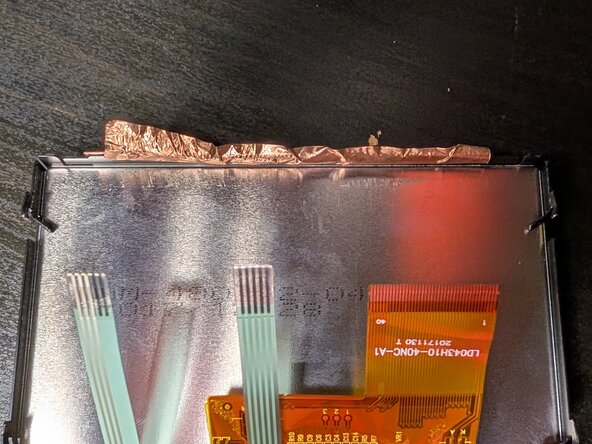




Extract the screen
-
Admire your newly freed circuitry and then set it aside for later.
-
Peel back more copper tape connecting the screen to the chassis.
-
Use the pliers to again bend metal clips that are holding the screen in, then gently lift it out of the chassis.
-
There are six clips. One in each corner, plus two extras either side of the ribbon-cables.
crwdns2944171:0crwdnd2944171:0crwdnd2944171:0crwdnd2944171:0crwdne2944171:0