crwdns2935425:05crwdne2935425:0
crwdns2931653:05crwdne2931653:0

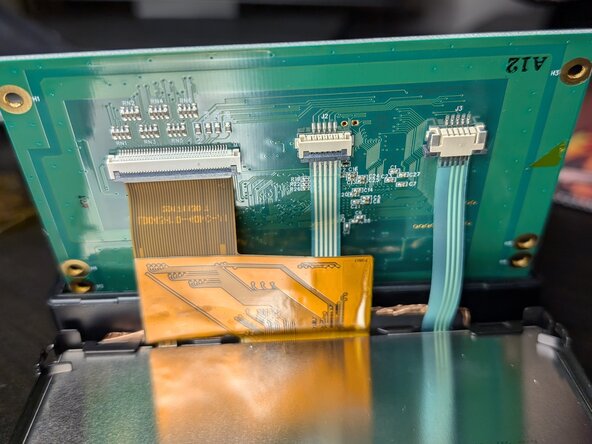




Seperate the circuit board
-
Being mindful of all the connections, lift the circuit-board out entirely of the chassis so you can access the ribbon connectors.
-
Peel off the insulator tape above the connectors.
-
Disconnect each ribbon cable. The middle connector and the wide connector both have latches that lift/hinges upwards to release the cable. The remaining connector pulls forwards slightly.
crwdns2944171:0crwdnd2944171:0crwdnd2944171:0crwdnd2944171:0crwdne2944171:0