crwdns2935425:05crwdne2935425:0
crwdns2931653:05crwdne2931653:0


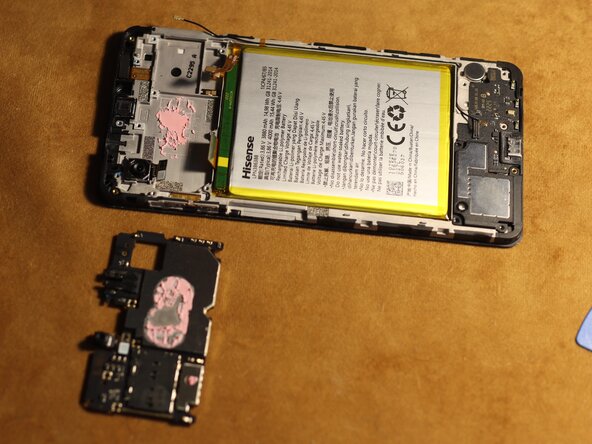



-
Disconnect the antenna on both sides (upper board and lower board). Disconnect the ribbon cables on the upper board : camera cable, screen cable, battery and button cable.
-
Remove the 2 black screws that hold the upper board (one on each corner).
-
You should be able to remove the upper board. Proceed with caution, make sure anything that's in the way doesn't block it, like the camera ribbon cable for instance.
crwdns2944171:0crwdnd2944171:0crwdnd2944171:0crwdnd2944171:0crwdne2944171:0