crwdns2935425:02crwdne2935425:0
crwdns2931653:02crwdne2931653:0

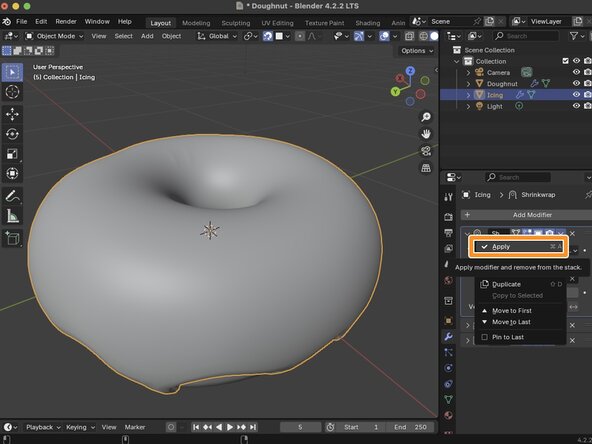




Using Shrinkwrap (Continued)
-
Drag your Shrinkwrap modifier to the top of the modifier stack. This will fix any visial artifacting that we experienced.
-
Click on the Down Arrow on our Shrinkwrap modifier and click apply to remove the modifier from our stack.
-
Looking at our Icing's mesh, we can see that it is properly conformed to your Doughnut.
crwdns2944171:0crwdnd2944171:0crwdnd2944171:0crwdnd2944171:0crwdne2944171:0