crwdns2931527:0crwdnd2931527:0crwdnd2931527:0crwdnd2931527:0crwdne2931527:0
crwdns2935425:014crwdne2935425:0
crwdns2931653:014crwdne2931653:0

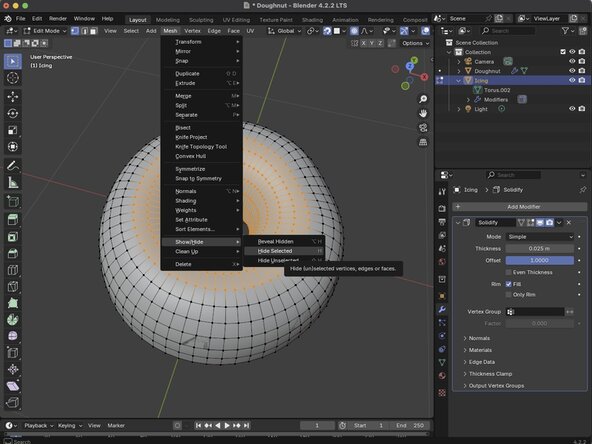




Hiding Sections of Mesh
-
We're also going to need to hid a section of our mesh to prefvent it from being effected by our editing later on. Double-click a vertex in our inner circumference of our Icing to select the whole circumfrence. Press Control and '+' to add to the selection.
-
From the top of our 3D Viewport, choose Mesh, Show/Hide, then choose Hide Selected to hide our selected region.
crwdns2944171:0crwdnd2944171:0crwdnd2944171:0crwdnd2944171:0crwdne2944171:0