crwdns2931527:0crwdnd2931527:0crwdnd2931527:0crwdnd2931527:0crwdne2931527:0
crwdns2935425:011crwdne2935425:0
crwdns2931653:011crwdne2931653:0

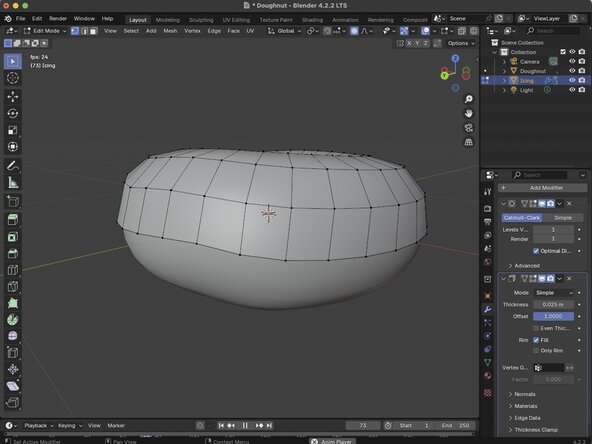


Hiding a Modifier in Edit Mode
-
Their are two buttons in our Modifiers panel with an icon resembling a triangle with dots at its corners.
crwdns2944171:0crwdnd2944171:0crwdnd2944171:0crwdnd2944171:0crwdne2944171:0