crwdns2931527:0crwdnd2931527:0crwdnd2931527:0crwdnd2931527:0crwdne2931527:0
crwdns2935425:02crwdne2935425:0
crwdns2931653:02crwdne2931653:0

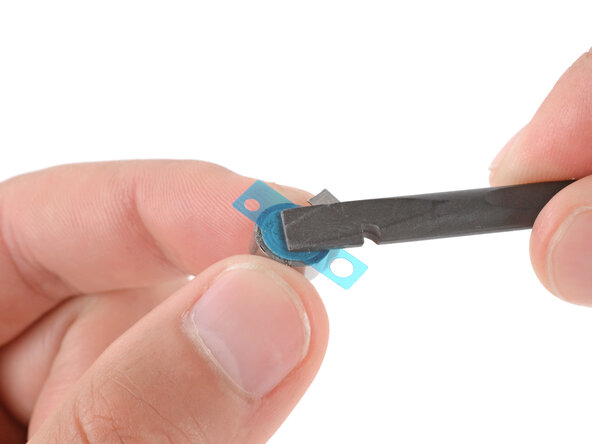




Apply new adhesive
-
Remove the larger, clear liner from the vibration motor adhesive.
-
Align the adhesive on the bottom of the vibration motor and use the flat end of a spudger to firmly press it into place.
-
Remove the remaining liner to expose the adhesive.
crwdns2944171:0crwdnd2944171:0crwdnd2944171:0crwdnd2944171:0crwdne2944171:0