crwdns2935425:07crwdne2935425:0
crwdns2931653:07crwdne2931653:0


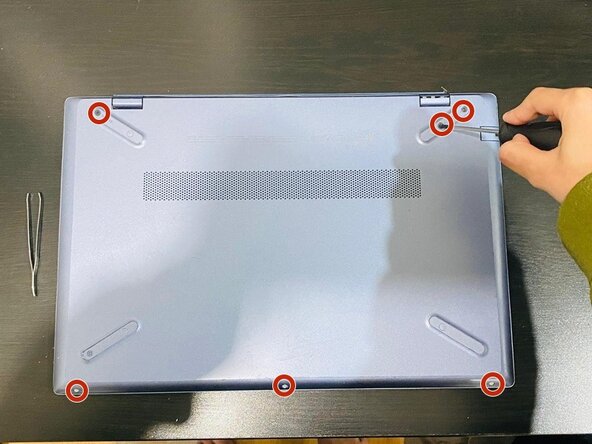



-
Slide the battery back in so it plugs into the connector on the motherboard and secure the screws.
-
Replace the back panel and press it down gently around the edges to ensure the clips attach properly.
-
Use the Phillips #0 screwdriver to secure the six 3.2 mm screws.
crwdns2944171:0crwdnd2944171:0crwdnd2944171:0crwdnd2944171:0crwdne2944171:0