crwdns2935425:02crwdne2935425:0
crwdns2931653:02crwdne2931653:0

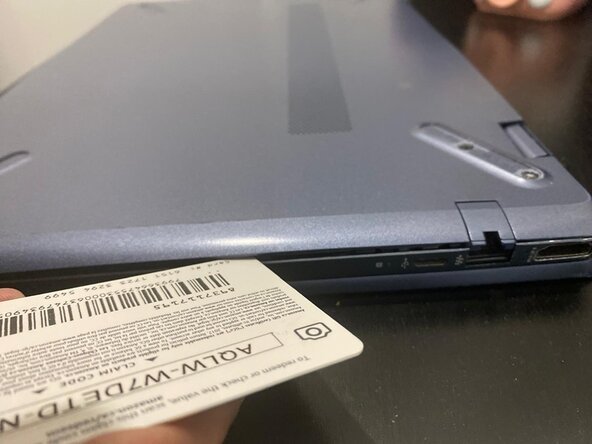


-
Flip the laptop over so the bottom panel is facing up.
-
Use a Phillips #0 screwdriver to remove six 3.2 mm screws securing the back panel.
-
Insert a plastic card or opening tool along the edges of the back panel.
-
Gently slide the opening tool around the edges to release the clips.
-
Once loosened, carefully lift the panel off and set it aside.
crwdns2944171:0crwdnd2944171:0crwdnd2944171:0crwdnd2944171:0crwdne2944171:0