crwdns2935425:08crwdne2935425:0
crwdns2931653:08crwdne2931653:0

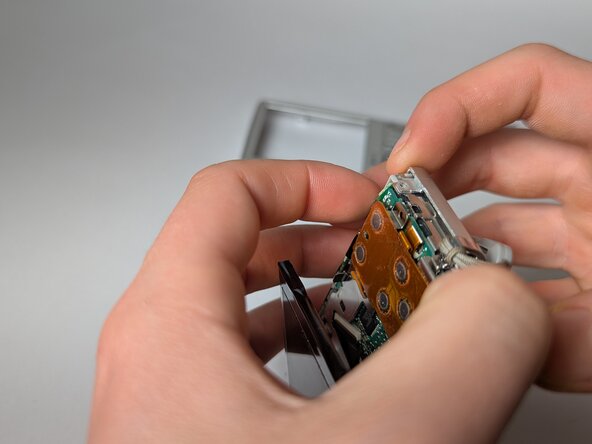




-
Flip the screen back down to work on the orange circuit board.
-
Unscrew the two 3 mm screws.
-
Gently lift the orange circuit board, maintaining all the connected ribbons.
-
Underneath the orange circuit board, remove the 3 mm screw from the green circuit board.
crwdns2944171:0crwdnd2944171:0crwdnd2944171:0crwdnd2944171:0crwdne2944171:0