crwdns2935425:01crwdne2935425:0
crwdns2931653:01crwdne2931653:0

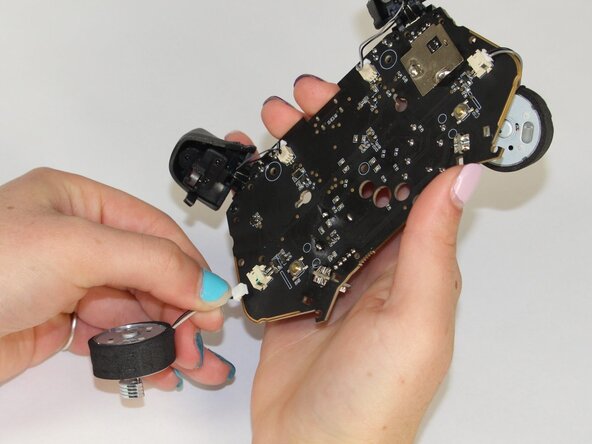
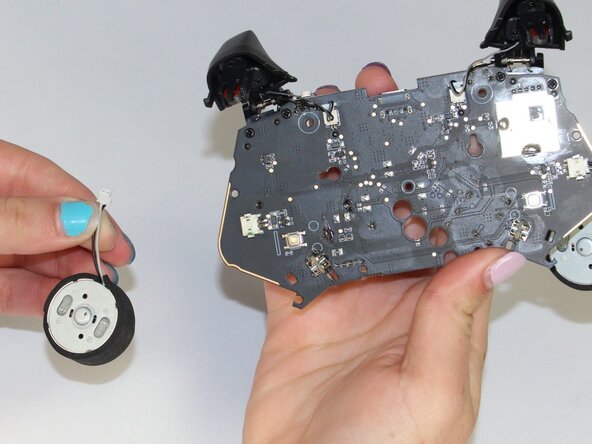



-
Gently pinch the wires right below the white connector.
-
The rumblepad will disconnect with little force. Repeat on the other side to replace both rumblepads.
crwdns2944171:0crwdnd2944171:0crwdnd2944171:0crwdnd2944171:0crwdne2944171:0