crwdns2935425:02crwdne2935425:0
crwdns2931653:02crwdne2931653:0


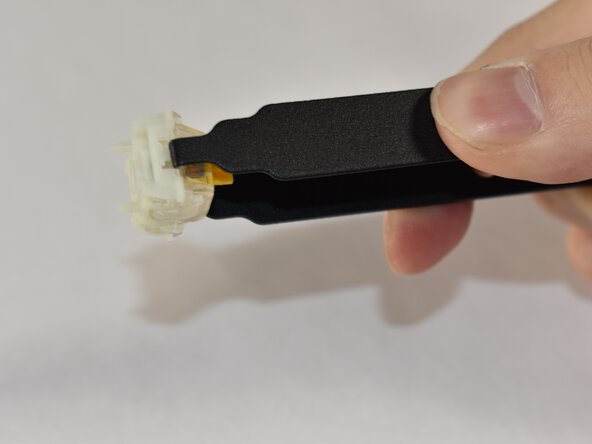



-
Align the prongs of the switch puller so it clips underneath the grooves of the north and south side of the switch, then pull up.
crwdns2944171:0crwdnd2944171:0crwdnd2944171:0crwdnd2944171:0crwdne2944171:0