crwdns2935425:02crwdne2935425:0
crwdns2931653:02crwdne2931653:0


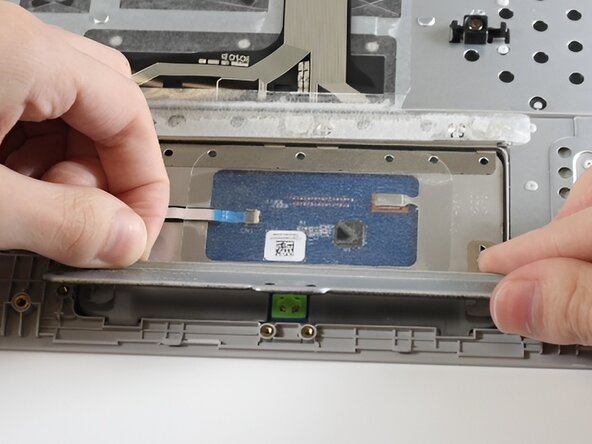



-
Locate the back of the touchpad (it will have a small ribbon cable attached).
-
Remove the four 2 mm screws from the touchpad using a Phillips #00 screwdriver.
-
Lift the metal bar and put it off to the side.
crwdns2944171:0crwdnd2944171:0crwdnd2944171:0crwdnd2944171:0crwdne2944171:0