crwdns2935425:08crwdne2935425:0
crwdns2931653:08crwdne2931653:0

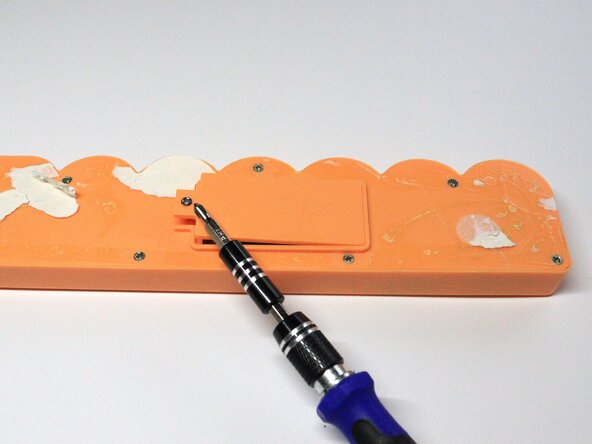




-
Replace the batteries and battery cover.
-
Fasten single Phillips screw that secures the battery cover.
-
Turn on the sound using the power button found in front of the sound case.
crwdns2944171:0crwdnd2944171:0crwdnd2944171:0crwdnd2944171:0crwdne2944171:0