crwdns2931529:0crwdnd2931529:0crwdnd2931529:0crwdnd2931529:08crwdnd2931529:0crwdne2931529:0
crwdns2935425:01crwdne2935425:0
crwdns2931653:01crwdne2931653:0
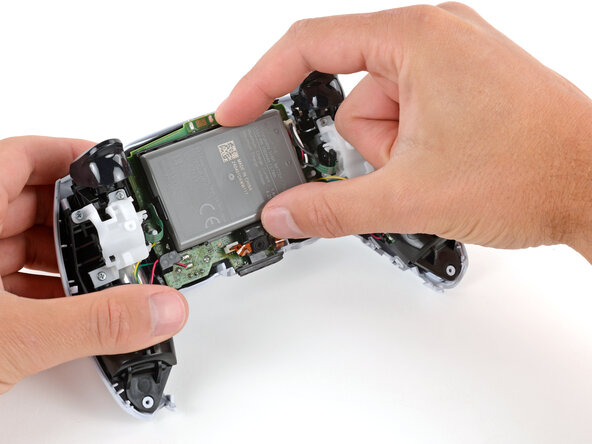
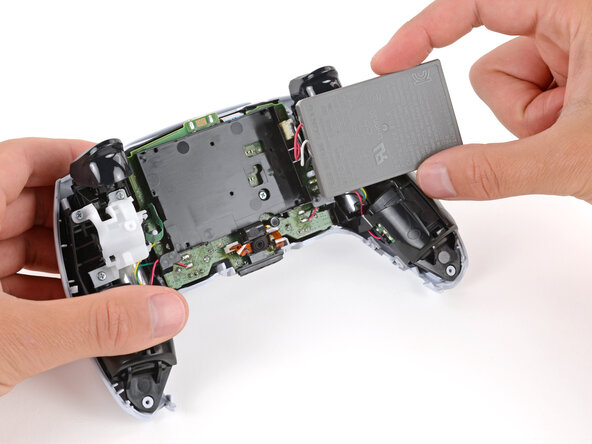


Disconnect the battery
-
Swing the battery out of its recess so you can access its connector, making sure to not strain the cables.
-
Keep the battery supported so it doesn't fall during the next step.
crwdns2944171:0crwdnd2944171:0crwdnd2944171:0crwdnd2944171:0crwdne2944171:0