crwdns2935425:03crwdne2935425:0
crwdns2931653:03crwdne2931653:0


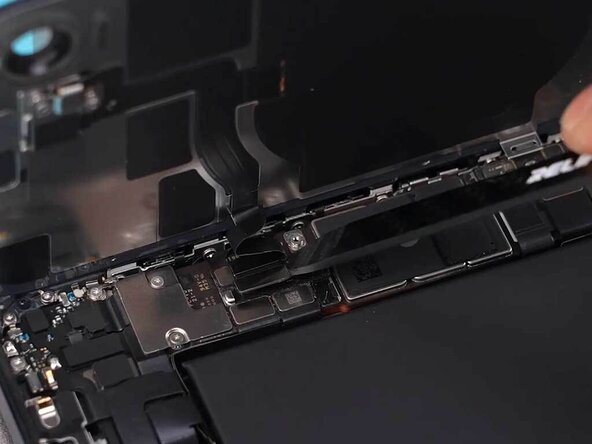



Opening the Back Cover
-
Insert a pick into the gap and slide it along to open the device.
-
Open the iPhone by swinging the back cover up
-
Disconnect the battery cable and wireless charging coil cable, then remove the back cover.
crwdns2944171:0crwdnd2944171:0crwdnd2944171:0crwdnd2944171:0crwdne2944171:0