crwdns2935425:02crwdne2935425:0
crwdns2931653:02crwdne2931653:0

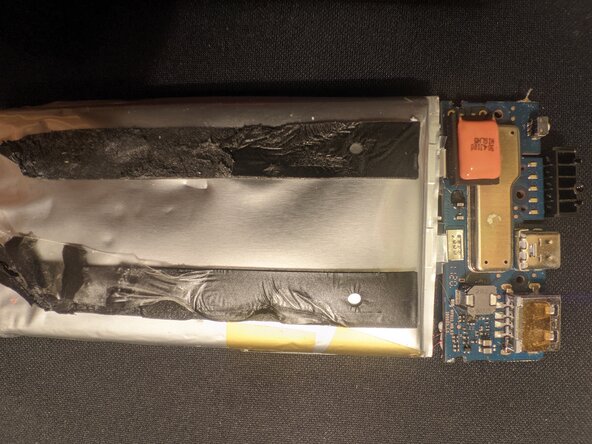


Removing the board and the battery
-
First, remove the three screws from the board so you don't tear any wire when the battery comes out at once.
-
Next you will have to remove the battery, there are two glue tapes under it, so now you will have to heat the bottom and then try to pry the battery up.
crwdns2944171:0crwdnd2944171:0crwdnd2944171:0crwdnd2944171:0crwdne2944171:0