crwdns2935425:01crwdne2935425:0
crwdns2931653:01crwdne2931653:0


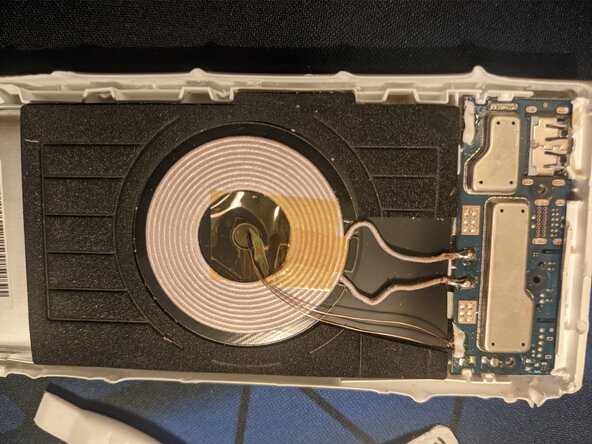



Opening
-
There is really very much of tough glue on the sides, so you have to apply pretty much heat there, i personally used 3D printer bed, but heat gun should also work
-
The. you will have to insert a screwdriver or something thin and hard (eg old credit card) between the soft and hard plastic on top and pull it along the side to unstick the glue.
-
I don't think there is very much you can do then, so you will have to keep prying until the top cover comes down.
crwdns2944171:0crwdnd2944171:0crwdnd2944171:0crwdnd2944171:0crwdne2944171:0