crwdns2931527:0crwdnd2931527:0crwdnd2931527:0crwdnd2931527:0crwdne2931527:0
crwdns2935425:03crwdne2935425:0
crwdns2931653:03crwdne2931653:0
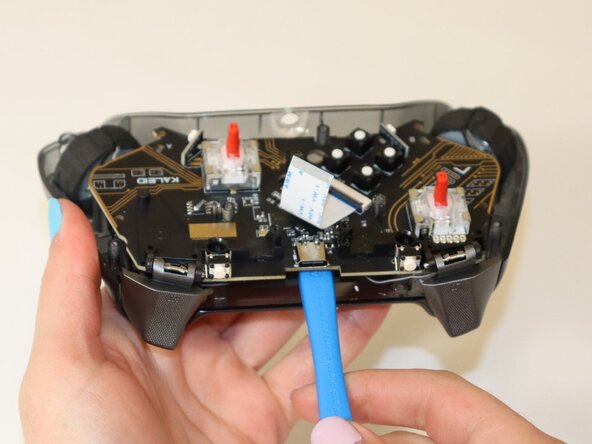
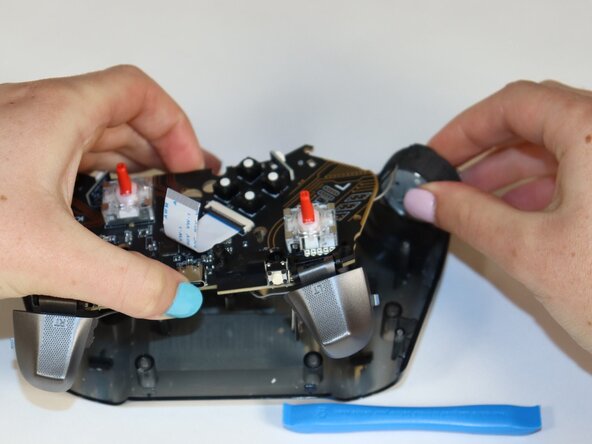
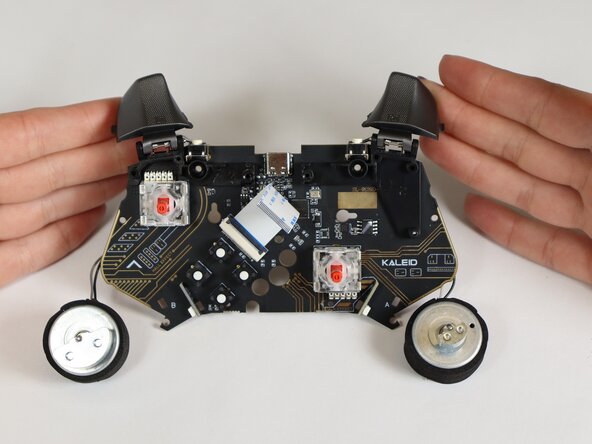



-
Insert the opening tool through the center, between the motherboard and shell, and lift. This will raise the motherboard off the pegs.
-
Once the board is raised above the edge of the controller shell, use your fingers to pull the rest of the way.
-
Replace the motherboard to get the joysticks working again.
crwdns2944171:0crwdnd2944171:0crwdnd2944171:0crwdnd2944171:0crwdne2944171:0