crwdns2935425:03crwdne2935425:0
crwdns2931653:03crwdne2931653:0
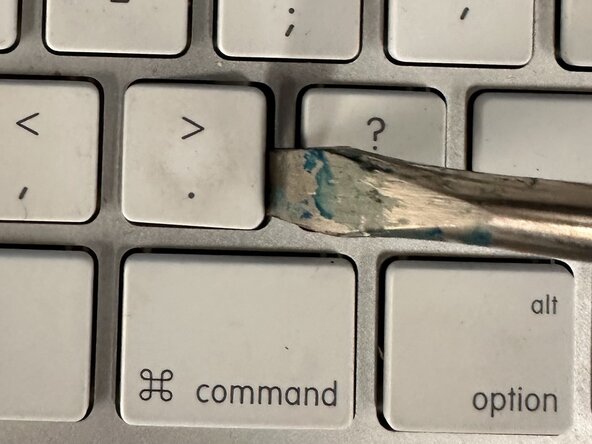
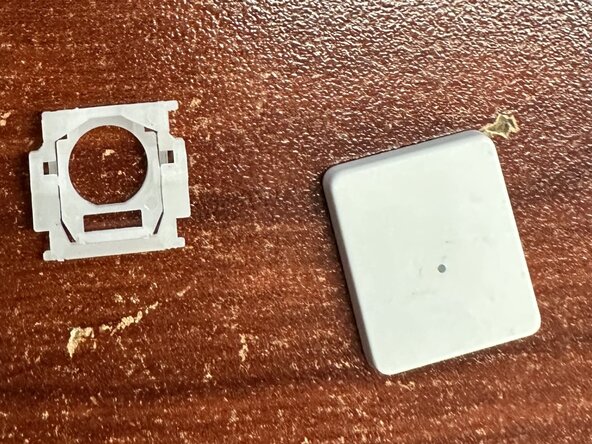


-
If the key is stuck, gently insert a spudger under the edge of the keycap.
-
Start from one corner and carefully pry the keycap from the keyboard, working your way around it until it pops out.
-
Inspect the key mechanism (scissor switch under the keycap) for any damage or debris.
-
If the keycap is dirty, clean it by soaking it in warm soapy water.
crwdns2944171:0crwdnd2944171:0crwdnd2944171:0crwdnd2944171:0crwdne2944171:0